My last post complained about the RootsMagic 4 GEDCOMs I had found. I decided it was important to research this further, so I opened up RootsMagic 4 (I purchased a copy when it came out) and loaded the large 156 MB GEDCOM from RootsMagic 4 that I had with 322,798 people in it. It took Behold 33 seconds to load it (which is a long time for Behold) It took over 4 minutes for RootsMagic. Generally once loaded in RootsMagic, it was quick, except for certain functions such as searching or doing a MultiCite which would each take over a minute. Exporting to GEDCOM took forever. I quit after 15 minutes.
I had thought that the example I used last post related to RootsMagic’s source templates. But I was very surprised to see that all the sources in that file were of the old “freeform” type. There was no citation template info in it.
So I wanted to see what a source using a template would look like. The big huge file was not a good one to work with. I entered a new source into it, and there were so many that after I saved it, I lost it. I spent 10 minutes looking for it because I couldn’t remember what I named it or what fields to search in to find it – and each search took over a minute. That file had 38,582 sources in it.
I was surprised at what a complete pain it is to enter sources into RootsMagic. The templates seem to complicate, and not simplify the job. Yes, they bring structure to what you are doing, but there are so many templates that even choosing one is a chore. Then you can’t refer back to anything while you are filling it out because all windows are modal (meaning only the one you are working in can be accessed), so you can’t go back to the person or the main page or the menu while you are entering your data. There are dozens of fields, many of which are non-obvious. There are “More” dropdowns that lead to more windows: “Source text”, “Source comments” and “Source media”. It’s a huge job to simply enter one source citation. I thought programs are supposed to make it easy for you, but this to me seems to be hard work.
So I used the Stephen McCarthy file that is one of the test GEDCOMs that comes with Behold. (Thanks again Stephen for allowing me to use your data as an example).
I picked “Photo, Portrait, Archived, Image File” and entered stuff. I also added the Repository and went into the More dropdown boxes. This is what I got:
So over there on the right, they concisely show you everything you are entering. That’s nice, except they make you enter everything into those blasted fields. Why don’t they just let you enter it on the right, with helpful tools to let you do so? (Hmmm. Where did I get that idea?)
Now lets add the media. Yikes. I’ve now got 7 nested windows open, The main form, the Edit Person form, the Citation Manager window, the Edit Source window, the Media Album window, the Add Media Item window and the Open file window. My head is spinning.
So here’s what I entered:
Note my observations on poor spelling and lack of date checking.
Now the big test. Let’s export this to GEDCOM and see what it says.
Here’s the source information:
The text in red are the extra details written to the GEDCOM if the option for extra details is checked. Note that information such as Collection name, Repository name, etc., will NOT be exported at all unless you select extra details. But extra details adds invalid GEDCOM tags such as TID, FIELD, VALUE and an illegal use of NAME. Instead of using this weird custom _TMPLT, they could have made better use of the SOUR record definition in GEDCOM if they would have just interpreted it properly. These guys managed to develop some immensely complicated citation template screens. Surely they could have understood a few pages of a GEDCOM standard if they had tried.
Why did they use the Name of the Master Source as the ABBR (Abbreviation tag) and then put all the other stuff (Collection, Repository, etc) into the TITL (title) tag? That’s not the right way to do it. Why don’t they have a spot for you to enter the source title and abbreviation separately. They’ve got a million fields in their forms already. Would two more hurt? And what the heck is that colon and semicolon at the beginning of the TITL line in the GEDCOM. How am I supposed to handle that when Behold reads it?
Here’s the source reference:
All that template stuff is a real waste. The GEDCOM standard allows label-value pairs on the PAGE tag. They simply could have put:
2 PAGE Type: the type of image, Subject: name of the subject, …
and got rid of the _TMPLT section entirely. If only they had looked at the GEDCOM standard first, they could have been compliant.
Sorry. I’m not impressed. And I’m very disappointed. I was expecting better.
*** Four days to Version 1.0 and counting *** ![]()
Update: 12 Dec 2011. In the 3 weeks since I posted this, I realized what RootsMagic was doing by putting all the “stuff” into the TITL tag, and I’ve now concluded that it was the right idea done in the wrong way. See my comments at BetterGEDCOM.)

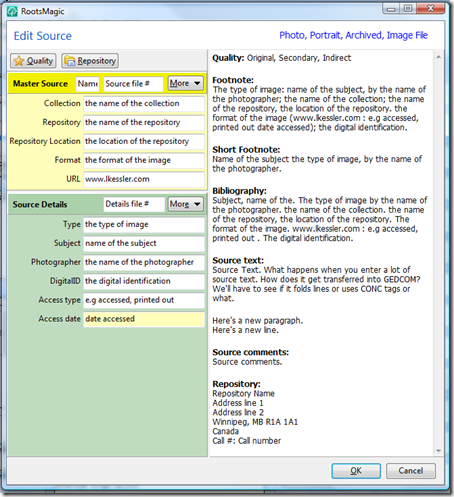
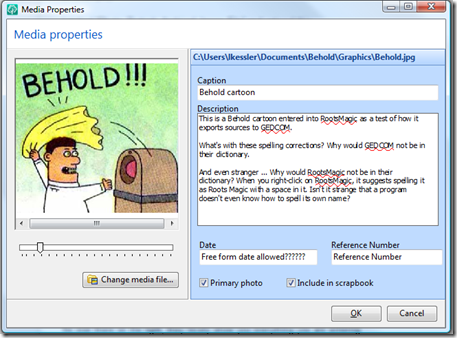
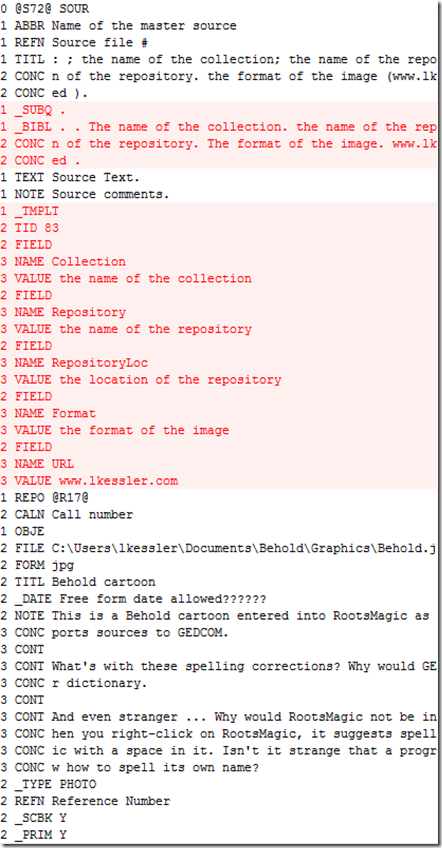
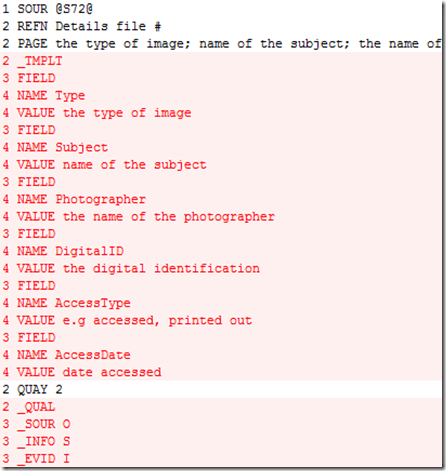
Joined: Wed, 5 Jan 2011
7 blog comments, 0 forum posts
Posted: Sun, 20 Nov 2011
I’ll be interested in seeing how easy it is to enter a source citation in Behold.
I think that it is much easier to enter a source citation in the RootsMagic 4 templates than in Family Tree Maker 2012. It’s also easier to enter a free-form sourvce citation in RM4 than FTM 2012.
I like the RM 4 method of being able to put a shorthand title in the Master source field (ABBR tag) and the full title in the Title field (TITL tag). With free-forms, that becomes the master source citation.
Joined: Sun, 9 Mar 2003
291 blog comments, 245 forum posts
Posted: Mon, 21 Nov 2011
Randy:
I am trying to de-emphasize the citation, and emphasize that documenting your sources is the important thing. How to formalize it for publishing not only should take a back seat, but it hampers the process of documenting your sources because it makes that more difficult.
I have to admit that I only have general ideas now on how entering source information will work with Behold. It will be more structured than free-form (probably GEDCOM’ish structure), but very much less so than Shown Mills. I’ll try to get users to primarily enter source references directly into the Source Index section of the Everything Report, Then you can analyze each source in detail, see what events and facts it tells you about, and then add and link them to the conclusions you include into your individuals and families.
I do know that if it will take you longer than 10 or 20 seconds to enter the information for a source reference, then that’s too long. In RootsMagic, just deciding on the right citation template among the hundreds can take longer than 20 seconds. That’s not necessary until you’re ready to publish.
Louis
Joined: Wed, 5 Jan 2011
13 blog comments, 0 forum posts
Posted: Tue, 22 Nov 2011
“I do know that if it will take you longer than 10 or 20 seconds to enter the information for a source reference, then that’s too long.”
Awww, Louis. I’d need Andy’s neural implant API to enter information using that benchmark. –GJ
Joined: Sun, 9 Mar 2003
291 blog comments, 245 forum posts
Posted: Fri, 25 Nov 2011
My idea here is to enter source reference information that might correspond to a selection out of about 20 fields in a single form, e.g. (book, author, publisher, call number, url, where within source, page, etc.) and the person could easily pick the ones they need to enter for that source. Now of course, I wouldn’t use a form and fields, but some other mechanism (e.g. dropdown or menu or shortcut keys) to make it much easier.
I also added a similar comment on Kellie Reeve’s post: http://kelzagenie.blogspot.com/2011/11/tuesday-technological-tirade-citing-and.html