I’ve just released a new version of DMT, with many improvements.
Excel No Longer Required
The previous version of DMT used a technique called Excel Automation to generate its Excel files. It used the Excel libraries that would be installed on your computer with Excel, so DMT required that you had at least version 2007 of Excel installed in order for it to create Excel output for you. Otherwise DMT would create unformatted csv (comma delimited) files.
Now DMT uses a 3rd party package called FlexCel that is no longer dependent on having Excel itself installed on your computer.
It also gets around lockups that used to occur if you tried using Excel while DMT was creating its files.
Not only that, the generation of the Excel files is about 4 times faster. Also, the files produced are much smaller than they were previously.
DMT now always produces Excel .xlsx files and no longer produces csv files. You do not need Excel on your computer to read them. Open Office, Google Sheets and other spreadsheets can read Excel files.
Download Helper for GEDmatch
GEDmatch has a Tier 1 Utility called Matching Segment Search that produces an online report with your segment match data. However, it has no download capability. You had to copy it from the webpage and paste it into a spreadsheet and then save that to your computer.
Now DMT has a “Save GEDmatch” button to simplify that process. You run the Matching Segment Search at GEDmatch. When the report is ready, you select the whole report and copy it to the clipboard. Then press the Save GEDmatch button and DMT will create a csv (comma delimited) file containing the GEDmatch match data from the report.
Direct Reading of 23andMe and GEDmatch Match Files
Previously, if you had match data downloaded from 23andMe, you had to convert it to Family Tree DNA’s Chromosome Browser Results format to use. Now DMT can directly read 23andMe’s Relatives Download file containing its segment match data.
The same was true for GEDmatch data. You used to haveto convert it to FTDNA format. Now DMT can directly read GEDmatch data in the csv files created by new “Save GEDmatch” button.
Improved Reading of FTDNA Files
Family Tree DNA Chromosome Browser Download files list all the segment matched by the tester’s name. Older downloads often had extra spaces in the names, e.g. two spaces between the first name and the last name instead of just 1. Sometime in 2017, FTDNA corrected this problem.
Since FTDNA does not include the kit number in the file, DMT must use the person’s name for matching. The extra spaces in older files would prevent the people from being matched up with those in newer files. DMT now removes extra spaces from the names in FTDNA’s match files before it does its comparison.
32 bit and 64 bit Versions
DMT used to only be a 32-bit program. It now comes as 32-bit or 64-bit. If you have a 64-bit computer, the 64-bit version will automatically be installed on your computer. Otherwise, the 32-bit version will be installed.
Triangulations Separated from Missing AB Matches
Previously, in the Map output, all double matches were denoted by green X’s, whether or not they were triangulations or missing AB matches. Now the green X’s only represent triangulations. Missing AB matches are shown as grey m’s and are the double matches that don’t triangulate.
Version 1.5.1:
Version 2.0:
Combine All Results Now Groups AC Matches Together
The option named: “Analysis by Chromosome” didn’t really reflect its true purpose. It has now been renamed to “Combine All Results”.
The results are still combined into separate chromosome result files since they could become too large otherwise, but that is just a result, not the purpose.
The combined files used to be presented simply as the individual AB runs assembled together with the triangulation groups from the AB runs left intact.
I’ve realized since then, that there is great value to keep all the B matches for each AC match together and to display the B matches with other B matches first. This will allow you a better chance to identify and place the AC match to the common ancestor it may come from.
Version 1.5.1:
Version 2.0:
Unregistered Version Now Shows Full Names For Chr 1
Previously, the unregistered version of DMT would not show Person C names. This likely made it harder to evaluate the worth of DMT.
Now the unregistered version of DMT will show actual output, but only for Chromosome 1. To see the remaining chromosomes, a one-time purchase of a lifetime license of DMT is required.
Many Other Improvements and Fixes
Many tweaks were made to the user interface, reports and log files and several bugs were fixed. Some of these items include:
- Now using a standard Windows folder dialog for the picking of a folder,
- Removed the “Used 0 files” line that was incorrectly being shown,
- Files will now still process if only some lines have errors,
- Improvements to the way recently used files are chosen,
- Person A’s file is now read only once per run.

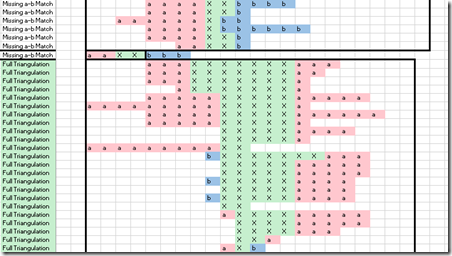
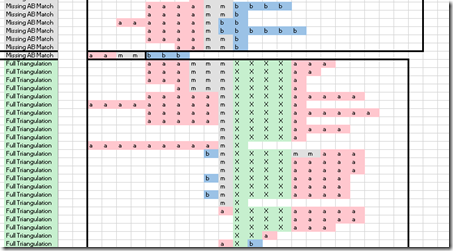
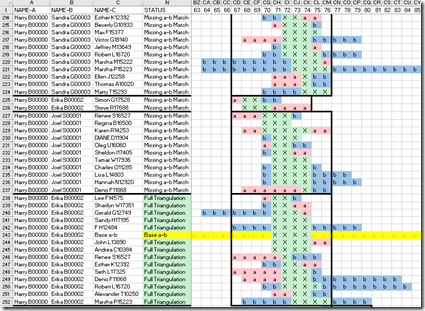
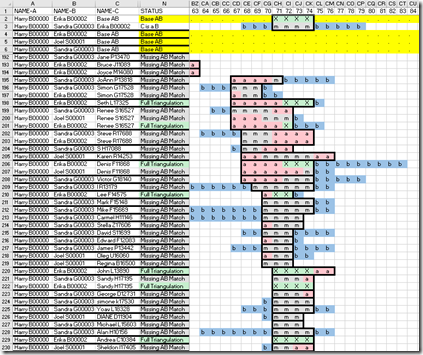
Joined: Thu, 12 Jan 2017
14 blog comments, 0 forum posts
Posted: Wed, 7 Feb 2018
I can’t wait to try version 2.0 with my gedmatch files. Thanks.