Some of the changes I have to make to Behold are consistency checks – to ensure I’m presenting everything the same way. One example are the hints Behold provides when you hold your mouse over a menu item (on the status bar)or toolbar icon (floating hint and status bar).
What I have to do is run through every operation Behold does and check the Hint value. I might as well check the Shortcut and Caption at the same time.
I don’t know if I’ve ever shown on this blog a screenshot of the programming environment Delphi provides, but here is a bit of it to explain this work:
At the top right is the Behold main window with some of the visual controls I’ve included with Delphi. Specifically look at the Action list. I click on this, and it opens up the table at the bottom right, where I can edit the action items that I want. They are in categories I’ve made up, that I organized like the menus. I click on “File” and all the File actions show up. I click then on “OpenAction” and the properties for Behold’s Open Dialog show up on the left.
Now to change the properties of that Action, I click on the text to the right of “Hint” and update the Hint values. I change the Caption if I want. I can change anything I want.
But then, to change the next Action, say AddGedcomsAction, I now go back to the lower right hand window and click on it. The left window changes to that Action’s properties. Can I remember how I formatted or what I put for the previous action? No, of course not. I have to click back and forth to see what’s going on. After I’ve done 20 of these, my head is spinning and I can’t remember what I’ve done and what I haven’t.
Wow! This sounds just like editing data in your typical genealogy program. Open a form for one person, change something. Open up the next form for the next guy. Change something. Maybe open up a notes window, a source window. where am I now? What have I done? Ugh!
The hard way! Horrible!
But I almost forgot. Delphi has an ability to view a window as the underlying text definition. And it lets you edit it as well in text format! To do this, I right-click and select “View as Text”. Now this is what I see:
All of a sudden, I see all the Hints for every action. I see all the Captions for every action. I can change the hints and captions simply by typing and can easily scroll up and down and ensure everything is consistent and the way I want it.
Wow! This sounds just like editing data as I plan to allow it in Version 2 of Behold. In Behold’s Everything Report, see all your data, change it directly on the report. Scroll up and down and ensure everything is consistent and the way you want it.
The easy way! Wonderful!

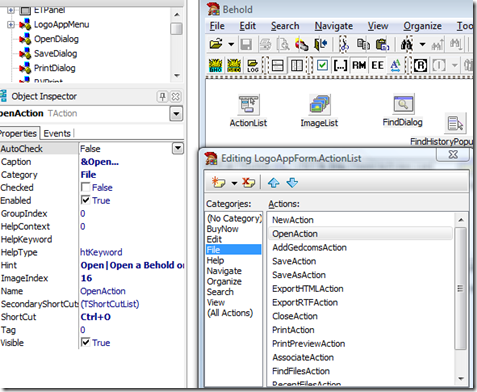
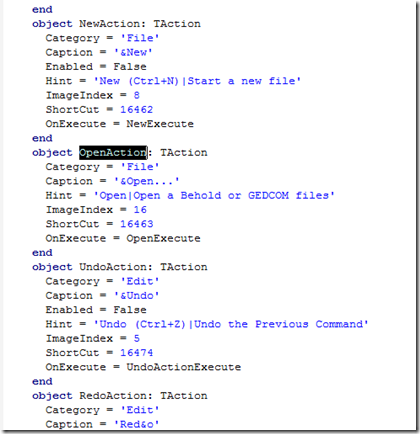
Joined: Mon, 12 Jan 2009
36 blog comments, 59 forum posts
Posted: Thu, 5 May 2011
Even though version 1 has not been released yet, I am sure we are all eagerly waiting for “Wow! This sounds just like editing data as I plan to allow it in Version 2 of Behold. In Behold’s Everything Report, see all your data, change it directly on the report. Scroll up and down and ensure everything is consistent and the way you want it.”