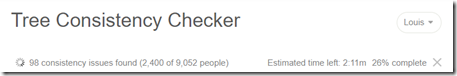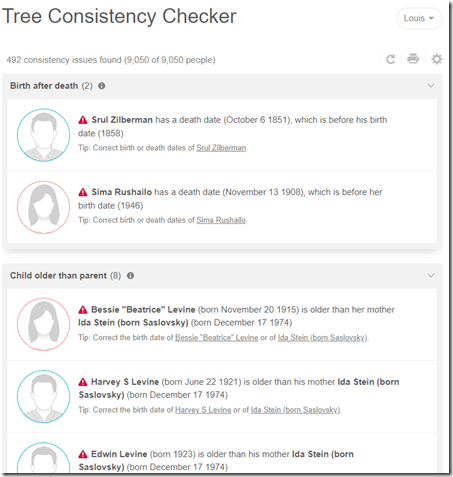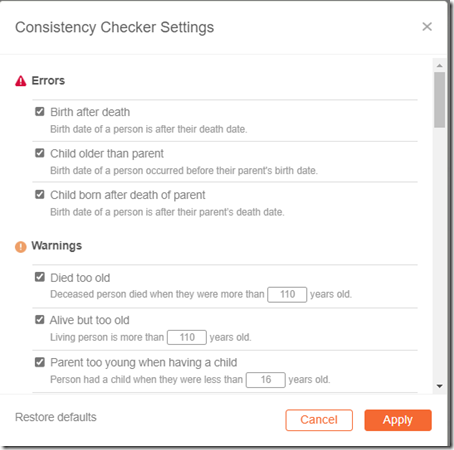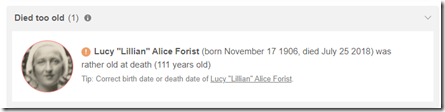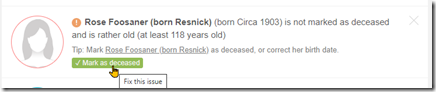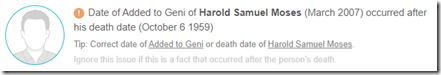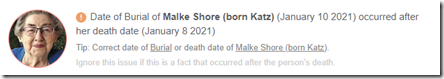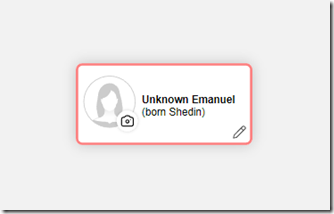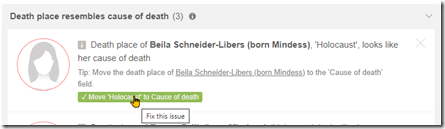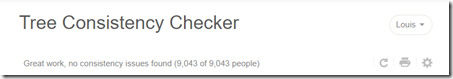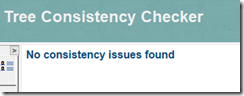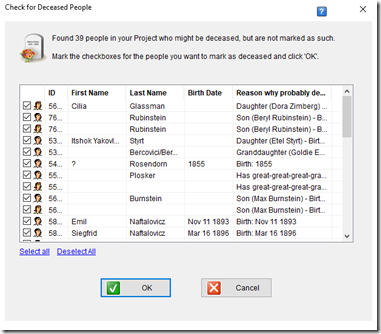In an earlier post, I reviewed the Family Statistics that MyHeritage provides. It pointed out that I had some data that wasn’t correct. So at the end of that post, I ran MyHeritage’s Consistency Checker and it found that my tree of 9,050 people has 492 issues and MyHeritage’s desktop software Family Tree Builder came up with 561 issues.
So what are these issues? How many of them are issues that I need to fix, and how many are incorrect diagnoses? What are the differences between the 492 and the 561 issues of the online and desktop software?
Why So Many Issues?
Like most genealogists, I pride myself in recording accurate information from source records. Specifically, I am very careful with the information I record for all my ancestors and their children and children’s families, maybe 500 people. For them I try to ensure every fact has a source. Very few, if any of the above issues, are for these most important people in my genealogical research.
But then there’s the rest of the family. This is made up of my cousins and their spouses and their families. It also includes my place to place study of all people who travelled from Mezhirich in the Russian Empire (now Ukraine) to Winnipeg and all of their descendants. For these 8,500 people I’m not so rigorous.
The goal for the rest of the family is to build up these people as best as I can without too much research. Most of the information comes from MyHeritage Smart Hints and Smart Matches that include other people’s family trees. Often there is conflicting information here and I do the best I can. Information from records will take priority, but sometimes there aren’t records and there’s only family trees to use. Many of these people are living, and information about living people is harder to find, especially of people in Canada.
The rest of the family is where all these issues are appearing. So it’s very worthwhile for me to run MyHeritage’s Consistency checker to at least help correct some of the incorrect information I have for them.
MyHeritage’s Online Tree Consistency Checker
When running the Consistency Checker online, it shows you its progress and tells you how long until it is finished. You can interrupt it by pressing on the X but if you do so, it will leave you with just a partial list. For me the report takes about 3 minutes to complete,
This is what the the start of my report of issues looks like:
The printer icon at the top right allows you to print the list of issues.
The little gear icon at the top right brings up Consistency Checker Settings and lets you select which issues to check and allows you to change the default limits for each issue, e.g. how many years is too old or too young.
Types of issues are grouped into Errors, Warnings and Notices. By default, all issues are selected for inclusion in the report except for two: “Children with different last names” and “Inconsistent last name spelling”. There are 3 types of issues that are Errors, 148 that are Warnings, and 42 that are notices.
The 492 issues that came up for me and the number of each type were:
Error: Birth after death (2)
Error: Child older than parent (8)
Error: Child born after death of parent (2)
Warning: Died too old (1)
Warning: Alive but too old (10)
Warning: Parent too young when having a child (24)
Warning: Parent too old when having a child (4)
Warning: Fact occurring after death (156)
Warning: Fact occurring before birth (41)
Warning: Siblings with close age (19)
Warning: Large spouse age difference (4)
Warning: Married too young (8)
Warning: Died too young to be a spouse (2)
Warning: Multiple marriages of same couple (10)
Warning: Married name entered as maiden name (16)
Notice: Prefix in first name (1)
Notice: Suffix in last name (1)
Notice: Multiple birth facts of same person (15)
Notice: Multiple death facts of same person (29)
Notice: Tagged in photo after death (1)
Notice: Incorrect use of uppercase/lowercase (2)
Notice: Disconnected from tree (10)
Notice: Death place resembles cause of death (3)
Notice: Siblings with same first name (3)
Notice: Double spaces in name (7)
Notice: Inconsistent place name spelling (113)
These total 12 errors, 292 warnings and 186 notices.
MyHeritage does a good job of making it easier for you to correct each issue. There are links from each issue that will open the person and/or facts involved in a new browser tab.
So I went through each issue one by one to see what I could fix.
The 12 errors are definitely issues that need to be corrected one way or another. Each has a couse, for example, In a couple of cases I saw I had the century wrong, with a parent born in 18yy but written down as born in 19yy by mistake.
The warnings are all possible errors. The “died too old” is for people who were (by default) 110 years or older. I have one warning for that, and it is a person in my tree who is actually documented at passing away at 111 years old.
Over to the right, you can’t really see it in this image, is a grey X which you can click on and select “Ignore this issue”. In this case I did.
But she was the only one. The 10 people living over 110 years old are likely not living, but I just haven’t found their death record or obituary or otherwise know that they’ve died. It was worthwhile searching again for each of these to see if I could find a death record. Even if I couldn’t, it was probably safe to mark them as deceased and MyHeritage makes this easy to do by pressing the green “Mark as deceased” button.
The parent too young to have a child often turned out to be a birth year being wrong. A few times, it was a child linked to incorrect parents, and in two cases, I did have documents that indicate the child was indeed 15 years old, so I clicked the X in those two cases for the warning for those two to be ignored.
The parent too old to have a child in one case was a situation where I do believe the father could have been 67 years old. I have some documents that seem to indicate that. The other cases I have no evidence, but a few birth years looked suspicious, so I blanked them out.
There are lots (156) of facts after death. Most of these are residence facts from MyHeritage’s U.S. Public Records collection. In many cases, they are within a year or two of when the person died, so the particular agency hadn’t yet recorded that they had died. I decided to delete most of these after-death facts.
Some of the facts after death are marriage facts which are actually for the remarriage of their spouse after they died. For some reason, when MyHeritage helps you transfer marriage information from a record, it sometimes assigns it to the wrong marriage. It’s important to remember when there’s multiple spouses to always check that marriage information from records is added into the correct marriage.
And there were a few facts that were “Added to Geni” which is not a fact that should be added to a person’s life. These must have been brought in from other family trees by MyHeritage’s smart matching. I deleted all the Geni events.The proper way to document is simply to include the Geni profile as a source.
Now this next one is an odd one. It gives me a warning for Burial date being after the death date. I know I have a lot of cases like this, but this is the only one where a warning is given. I don’t know what’s different about this death fact and burial fact from the others, so I just clicked the X to ignore this warning for this person.
Facts before birth: Many of these are again residences, a few are immigration, and one is a census. These all needed deletion or correction.
19 pairs of siblings were said to be born too close together. These ranged from 4 months apart which has to be wrong up to 9 months and 23 days apart, which biologically is possible. Here is an actual case of siblings 6 1/2 months apart. This warning only involves siblings who both have exact birth dates. If only one of them had a document, then I’d set the other’s birth date to just an approximate (circa) year which will eliminate the warning.
Large spouse age difference: One example was a birth year was 1991 and should have been 1919.
The Married too young and Died too young to be a spouse warnings were useful and helped me correct a few errors.
Multiple marriages of same couple allowed to me eliminate an extra marriage event. Married name entered as maiden name, Prefix (e.g. Dr.) in first name and Suffix (e.g. III) in last name allowed me to fix those.
The multiple birth and death events for one person notices are nice to have. I had a couple of people with 5 death events. Those seem to have come from copying FamilySearch Family Tree information which often have multiple birth or death events.
And then I found I had 10 people who weren’t connected to anyone else (disconnected from tree). I was surprised to see these. They must have happened while I was deleting or moving a branch. After checking that they didn’t need to be added back somewhere in the tree, it was easy to delete them.
I had 3 “Death place resembles cause” notices. “Holocaust” was in the place of death so I moved them to the Cause of Death field.which MyHeritage makes easy to do.
Siblings with the same name did help me find some people who were entered twice.
Double space in name helped to quickly fixed that problem.
Then there were 109 cases of Inconsistent Place Name Spelling. This is a very nice check that gives you a quick and easy to fix many of the typos in your place names.
It took about a week, working an hour or two each day, to check each of the above consistency issues and fix what’s obviously wrong, find records to help correct what isn’t obvious, or mark issues to ignore if the data is correct. There were only a few (maybe 6) that I marked to ignore.
Rechecking With Family Tree Builder
What I did next was sync my online tree down to my tree in Family Tree Builder (FTB). Then I ran the Tree Consistency Checker in FTB. And I got this:
I’m actually surprised. When I had consistency issues, MyHeritage online gave me 492 issues but FTB gave me 561 issues, so I was expecting there still to be a few issues left over in Family Tree Builder once I synced. I’m not sure what’s going on here. Maybe the checks between the two are exactly the same but they are reported somewhat differently.
Family Tree Builder also has a Check for Deceased People that is not available online at MyHeritage. Even after fixing all the Consistency Checks, this check results in 39 more people who are likely deceased:
These likely deceased people do not have birth dates, but their descendants do which makes it likely that they are too old to be alive. I felt safe letting FTB mark all of these people as deceased.
FTB also has a nice Check for Duplicates which in my case gave me 32 pairs.
Of those 32 possible duplicates, 3 of them actually were duplicates that I needed to merge. It looks like they were added once through one person’s family, and a second time through that person’s spouse’s family
Is My Data Better Now?
The reason why I was prompted to do this Consistency Checking and fix the problems was from MyHeritage’s Family Statistics that were indicating I had some issues to address.
So now if I rerun MyHeritage’s Family Statistics online and go back to the ages tab, I can see it looks a little bit better. Now my oldest living person is 106 years old which may be possible, but I’ll still check it. A very simple way is just to put the person’s name into Google and see if his obituary pops up. I found about 5 very quickly that way. My “oldest when married” includes 10 people who were over 75. And I still have 5 people who were married at ages 10 to 15. I have a husband 30 years older than a wife, and a wife 17 years older than a husband. These may all be correct but will need to be checked. I don’t know why the Consistency Checker didn’t report some of these, especially the person married at age 10.
My data is now better. But I’m sure there’s still a lot of mistakes in it. The proper way to error check is to rigorously go through your tree one person at a time and fact check each person against source records. Even source records can be wrong, but not nearly as often as data from family trees are wrong. It’s just that one by one checking is not fun and can take a lot of time..
Which is why the new Smart Matching and automated record matching services that MyHeritage and other companies now do for you is something every genealogist should partake in. There is no way I would be able to find one one-hundredth of what these automated searches find for me.
The challenge then is to disseminate the good results from the not so good. Fortunately, the information found automatically is often correct, and even if not, it is usually helpful in some way.