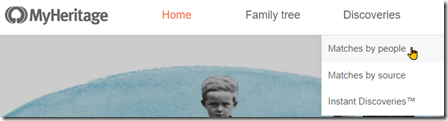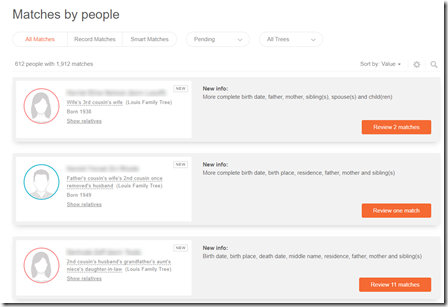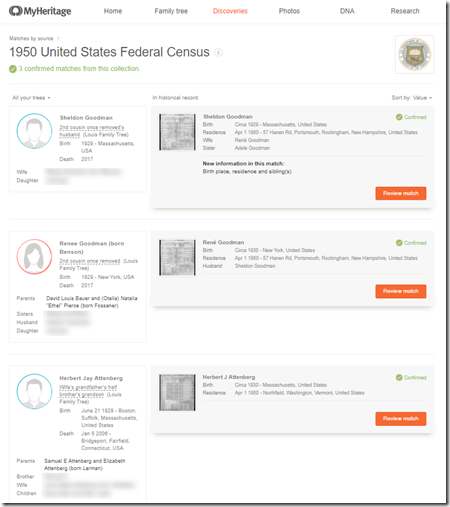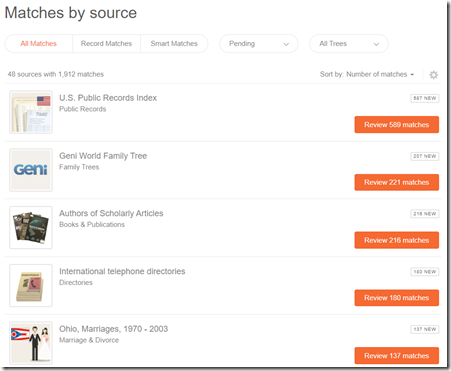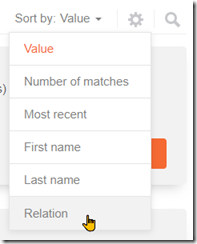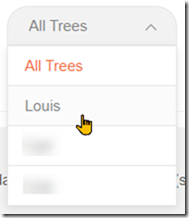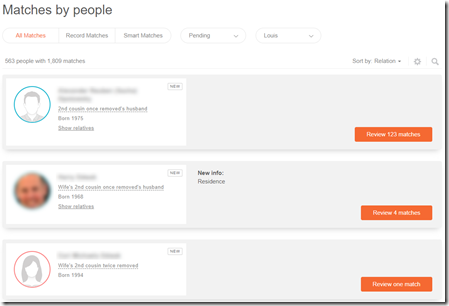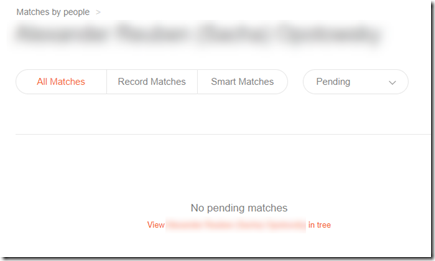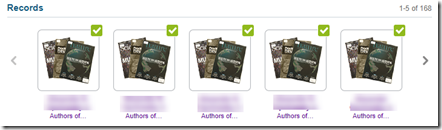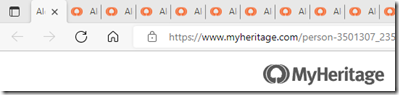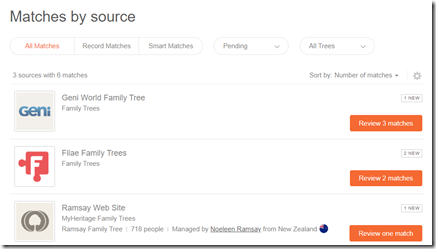About 4 years ago, I selected @MyHeritage as my platform to record my genealogical information. I liked MyHeritage best for several reasons.
- Their customers and datasets were less USA-centric than Ancestry’s, and that fit right into my Eastern European origins.
- Their free Family Tree Builder program that runs on your desktop and syncs smoothly with your online trees at MyHeritage.
- The whole new method of family tree building that only the online family trees support, which is them sending to you the information that’s likely relevant to your research.
Record Matches and Smart Matches
With regards to point #3 above, MyHeritage from time to time compares your online tree with its vast database of ever-increasing records as well as with all the other family trees at MyHeritage. These result in what MyHeritage calls Record Matches and Smart Matches.
A week may go by and I’ll receive 100 of these hints, another two weeks and I’ll receive 300 more, and the week after there’s 200 more hints waiting for me. Since I’m the type of person who likes to keep his in-box clean, I always make it a priority to go through review and process these matches as soon as possible, usually in the next day or two. Processing includes reviewing the match, accepting or rejecting it as to whether it is for the correct person, and deciding what data if any to update my information with, and then copying over the source information and saving.
Well, 4 days ago, I was again sent a new set of matches to process. But instead of it being a few hundred, it turned out to be exactly 3,000 matches for 878 people.
That’s not a bad thing. That’s an extremely good thing. But I knew there would be a lot of work to go through and validate and process them all.
I thought it would be worthwhile to document how I did this and throw in some of the timesaving tips I used.
3,000 Matches for 878 People
I did not think I’d write this article 4 days ago. So I did not take any screenshots of my initial set of matches. As I write this, I am now down to 1,912 matches for 612 people. To see them, choose “Matches by people” from the “Discoveries” tab:
This now gives me the list shown below: (click on the image for a larger version)
I can scroll down through all 612 people. Just taking 3 seconds to read what’s written for each person would then require 30 minutes to get to the bottom.
So how can I review and process 3,000 matches reasonably quickly? After 3 1/2 days, I got a good system going. I have two sessions a day of 90 minutes each, one in the morning, and one in the evening. During each session, I can process on average about 150 matches. So now after 7 sessions, I’ve done 1,088 matches and have 1,912 to go.
At this rate, it should take me in total about 10 days to process all 3,000 matches, and it will have taken me about 30 hours of my time to do so.
1950 Census!
In case you were wondering, yes, my latest batch of 3,000 matches includes three records from the 1950 Census. So MyHeritage is starting to make these available!
Matches By Source
If you go to the “Discoveries” tab and select “Matches by source”, then you’ll get this list:
The sources with the largest number of matches is shown first
When I first starting using MyHeritage, I used to prefer using this Matches by Source list. The reason was that you handle each type of source in its own manner, so I used to think it was more efficient to go through each source type one by one. You’d get into a nice rhythm. I’d like to first clear off the sources at the bottom that each had just 1, 2 or 3 matches. I’d then do BillionGraves and BMD (birth, marriage and death) records next because they give good information. Then I’d take a deep breath and do the obituaries because they take some time and may add new people to your tree. Finally, I’d tackle the leftovers which usually include Public Records, online trees and other databases, and they often had the largest number of matches in them.
But recently I realized that this method was not optimal. For one thing, I decided it was better to do all the matches for one Person together rather than all the matches for a Source. The reason was that sometimes, MyHeritage finds records that pertain to a different person with the same or a similar name. It is not too much work to compare all the records found for a person and identify which are correct and which are not. You’ll be able to pick out the ones who have different names, dates, places and other information, evaluate which are for the person in question, and then decide which of the conflicting information that remains is correct. Whereas going source by source means you have to make the decision as to whether the record refers to the correct person every single time.
So Matches by people is the way to go. This can then be enhanced by…
Sorting by Relation
Up above, you’ll see my Matches by People were sorted in MyHeritage’s default manner which they call “Value”. This is MyHeritage’s judgement as to what items of new information the records for the person might add. I guess they thought that most people would not have enough time to go through all their matches, so they provide this order so that you’d be able to first look at the records that might help you the most.
But I found a better order that I liked much better. For the Matches by People, click on the “Sort by:” dropdown and there are several options:
Select the last one: Relation
If you have multiple trees (I have 3), then also select one of your trees that you want to work on.
Now you will get your list of Matches by People, with those most closely related to the main person in the tree listed first:
My list starts here with my 2nd cousin once removed’s husband, but that’s only because I’ve already done 1088 of my matches who were closer than that.
The reason why I find this order so nice is that it seems to keep family groups together. Rather than jumping around from one person to another, you’ll now often work on one section of your family tree at a time. There will be a number of siblings and their cousins who will all come up together. You’ll be able to evaluate their matches easier because you’ll be referencing their parents, the places they lived and other information about their family one after another.
Using a Profile
Here’s a trick to help manage a glitch at MyHeritage:
Look at my first match in my Matches by People shown above. The button says “Review 123 matches”. There are a lot of matches for this person because he has matches from the Authors of Scholarly Articles database, and he happened to write about 150 articles that are in the database. It would be nice if MyHeritage allowed us to accept all 123 at once, but they don’t.
But there’s a glitch that makes this worse. I click on that match and it brings up a window saying “No pending matches” when there should be matches.
This sort of problem happens every so often, and MyHeritage support has not been able to find the reason and fix it yet. I’ll keep bugging them. But I have a reasonable workaround.
What I do then is click on the orange “View (person name) in tree” link, and then in the left information panel, I click on “Profile” to bring up his profile.
In his profile, it shows all his record matches 5 at a time. First the ones that I have confirmed, and then the ones that I have not yet confirmed.
Here he has 168 records and it shows records 1 to 5. The green checkmark indicates that I’ve confirmed the record is for this person. I use the “>” link on the right to go to the next group of 5 and I continue until I reach the first unconfirmed record with a red question mark. Here it starts at record 47.
You can verify each of these one-by-one by:
- Click on the record in the profile. This brings up a Review Match window.
- In the Review Match window, check the information and either reject it, or click on the “Confirm Match” button in the Review Match window.
- If you’ve confirmed, then select which information you want to copy over from the match and click on the “Save to tree” button.
- Click in the person information on the left on “View profile” to go back to the person’s profile.
- And now the annoying part: Click the “>” link over and over again to get back to the next unconfirmed record to repeat this process.
That step 5 is a killer if I’ve got record numbers 46 to 168 to confirm, then that’s as few as 4 mouse clicks for steps 1 to 4 for each record. But it’s between 8 and 33 mouse clicks for step 5 adding on average 20 mouse clicks for each match.
So here’s a neat trick to do instead.
- Right click on the name of the record in the profile and select “Open link in new tab”.
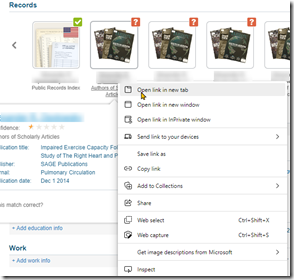
- Do this for about the next 30 records. It will take 1 mouse click per record and 1 extra click every 5 records to press the “>” to advance 5 records. This really can be done quite quickly. You will end up with slightly more than 30 tabs onpen at the top of your browser.
- Now click on a tab. I usually start on the right. It opens the Review Match window.
- In the Review Match window, check the information and either reject it, or click on the “Confirm Match” button in the Review Match window.
- If you’ve confirmed, then select which information you want to copy over from the match and click on the “Save to tree” button.
- Now go up to the tab, click on “x” to close the tab, and the next Review Match window will appear, and you can go back to Step 4 and continue until you’ve done all the tabs you opened.
I find that procedure takes about 5 minutes to verify 30 or so straightforward records, so it is quite efficient.
I only found I needed to do this because of the glitch in the records not appearing on the matches page. But even so, sometimes I find it convenient to validate matches directly from a profile and this method works nicely when there are more than 2 or 3 records in the profile to review.
Matches – Wow!
Once I finish this set of 3,000 matches, I will have over the past 4 years evaluated 29,000 record and smart matches for 3,800 people. Of those, I will have accepted about 23,000 and rejected 6,000.
I think that’s pretty good, that I’ve considered 79% of MyHeritage’s suggestions to be correct.
There is no way that during my lifetime, I ever could have found 29,000 records for my family members on my own. Here with MyHeritage, they just give these matches to me, and I’m able to evaluate 3,000 mostly-relevant records in only about 10 days.
We couldn’t do this a decade ago. It’s fantastic.
Followup: May 10, 2022: I successfully followed my schedule and it did take 2 sessions of about 90 minutes a day for 10 days to finish the 3000 matches.
As it turns out, there are 6 matches left over that I cannot complete. There are left there because of the glitch I mention in the article.
When I click on the orange “Review” button for any of these 3 sources, it gives me the incorrect “No pending matches” window. The same happens when I view these by person. What’s a bit different for these 6 people is if I go to their profile, they don’t have any pending matches.
This has happened before to me and MyHeritage has not been able to resolve the problem yet. After a few weeks or months, it seems the system realizes that these are not valid pending matches and they vanish over time. A bit aggravating for someone who likes to have a clean plate, but no big deal.
Followup: May 13, 2022: Today I woke up to 206 matches for 154 people. That’s a more manageable number of matches to evaluate. Since I know it takes me about an hour to do 100, I should be able to finish them off today and keep my “inbox” as clean as possible. I am never unhappy to get them, whether a few or lots.