When I first started doing my genealogy in 1974, I didn’t have a genealogy program to use. I started just like everyone else, simply recording information, and how everyone was connected in hand-drawn family trees.
I had access to a Script document processor utility on the mainframe at my University that I could use, so I entered what I had into that. I used its outliner to number the people of my tree. I added basic birth, marriage and death information plus the occasional note if I knew anything else about the person. Script would then create a document for me of all my information including a table of contents and index of names. It definitely did what I needed at the time.
Sources? Nope. Nobody knew enough to record those in their genealogy back then. Fortunately, I kept all the papers where I gathered my information, so I do know where I got most of my early stuff from.
From about 1992 to 1995, I tried various genealogy programs. The one I liked best was Reunion for Windows and I entered all my information into that. Leister sold Reunion to Sierra Online, and Sierra named it Generations and worked to improve the program, which I was a beta tester for. But within a few years, Generations was purchased by Genealogy.com who stopped selling Generations in favour of the other program Family Tree Maker that they owned.
Between 1995 and 1999, I entered the genealogy I had in printouts from the Script DP into Reunion/Generations. The GEDCOM I created in 1999 was the last bit of genealogy data entering I did for quite some time. I decided I was going to write my own program for that, and it would be Behold. Alas, today Behold still is still just a GEDCOM reader and not yet a full featured genealogy editor.
Online Genealogy Trees
After I retired from my day job in 2016, I decided it was time to get back to working on my genealogy and taking it to the next step. There were now hundreds of different genealogy programs out there. Not a single one of them totally appealed to me. But I, like many of you, discovered that our genealogy hobby had been changing.
There were online genealogy systems now available. You could enter your data online and others could see it and communicate with you about it. But even better, these online systems would help you with your genealogy, They would find records and other trees that might apply to you, and offer them as hints, and allow you to bring in their information while sourcing them automatically for you. Wow!
The two that come to mind are Ancestry and MyHeritage. I ended up subscribing to the full MyHeritage plan, mainly because they provide their free Family Tree Builder program that runs on your computer and fully syncs the data up and down between your PC and their online system. By comparison, Ancestry does not have their own program that can sync, and they have only allowed two 3rd party programs, Family Tree Maker and RootsMagic, to connect to your online Ancestry trees. FTM’s syncing has always been problematic, and RootsMagic’s was more of a person-at-a-time rather than an all-at-once syncing. By comparison, I found that Family Tree Builder’s syncing with MyHeritage works very well and reliably.
So now I’ve got all my facts with dates and places being entered, and I’m continuously fed new hints via MyHeritage Record Matches and Smart Matches along with their source citations.
This is the new genealogy people. Embrace it!
There’s an important second type of online genealogy tree as well. These are called One World Trees. They are all collaborative efforts where all the genealogists work on the same tree at the same time. Some people don’t like that. They say that the bad part is that other people can change your information. But on the other hand, don’t you want others helping you and collaborating with you and working with you to make your information better? (Aside: I don’t know why people think it is “their” information, but that’s a whole other can of worms that I’m not going to get into in this blog post.)
The three main One World Trees are FamilySearch’s Family Tree, Geni, and WikiTree. All three are collaborative, and the ultimate goal of each is to create an accurate representation of all the people in the world, with each person being a unique non-repeated profile. If you truly want to record your genealogy for posterity and contribute to the greater good, you need to get your information up onto one or even all these trees and help make the data right.
MyHeritage does Smart Matching against these three One World Trees and will tell you if you have people in your tree who are already on one or more of them. I have found this MyHeritage feature so very useful.
WikiTree Biographies
This is wonderful. I’ve got all this magically supplied sourced information coming at me in droves. How do I keep it all straight?
Well recently, I discovered the secret.
A few months ago, I heard about an amazing promotion by WikiTree, called the WikiTree Challenge and I wrote a blog post about it: No Genealogist Should Miss the WikiTree Challenge. I had started looking at WikiTree a few years earlier, but it was this event that got me to look more closely at what makes WikiTree tick.
WikiTree is different from all the other genealogy programs. They only let you record the basic facts about a person: Name, birth, marriage and death, dates and places. Everything else goes into a Biography.
The Biography can be anything you want. It is the only place you can include source information. It is where you can include research notes. What you really want to use it for is to tell the story about the person and provide the sources that back your information up.
WikiTree includes a markup language, so that you can easily include titles, bold text, lists, links, pictures and stickers. It allows you to make a really nice looking biography. Here for example is the biography I created for my grandfather Louis Braunstein on WikiTree:
Now MyHeritage also has an area where you can add a biography like this with formatting, but it’s nowhere near as easy to do it there as it is at WikiTree.
And you know what I discovered? You can just go to WikiTree and copy the biography and paste it into MyHeritage’s biography and presto, it includes all the formatting and pictures and looks great.
So I’ve now got a great way to create my person profiles.
The Value of Biographies
Now I know that we as genealogists are supposed to go through our sources and learn everything we can from them. But how many of us really do that. Is it really possible just by analyzing a source and what it contains to remember what it contains? No, not unless we write it all down.
And how best to write it all down? How about this:
- Find each important fact mentioned by each source.
- Include that fact in each affected person’s biography.
Many of you, I’m sure, have been doing that. After all, that’s what they teach us to do in genealogy school.
But it’s really hard to do until you start writing these biographies, something that WikiTree prompted me to do. And am I ever grateful.
Not only do I have a way, through the biographies to be able to accurately recall the facts about their lives, but I am also learning new facts and correcting old or contradictory facts as I go.
My biographies each start small and basic, but they grow and gets better every time I revisit one.
Biographies are central to genealogy. Don’t gloss over them. Add everything you know. Your ancestors are more than just a bunch of facts. Bring them to life!

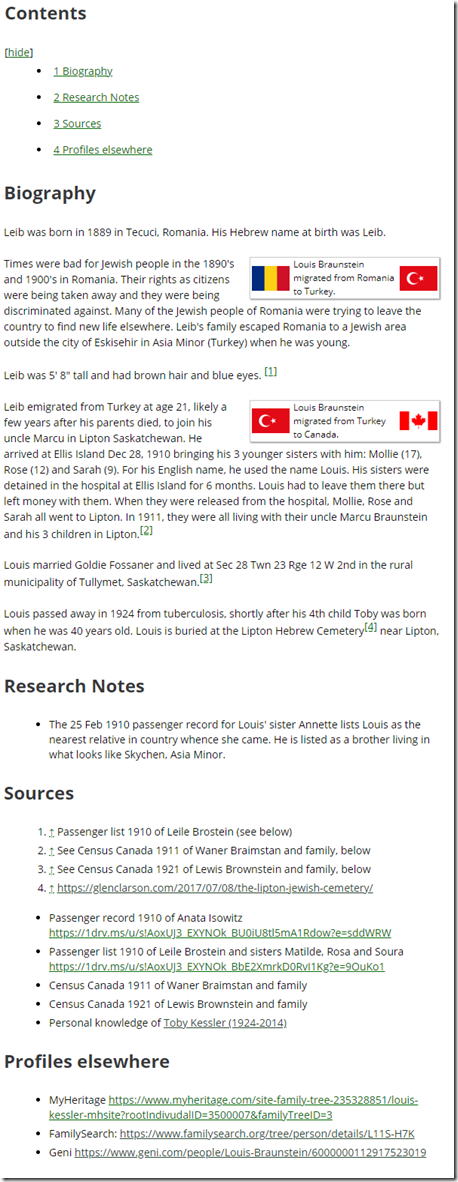

Joined: Thu, 1 Jul 2021
1 blog comment, 0 forum posts
Posted: Thu, 1 Jul 2021
Thanks for describing the benefits of writing biographies, whether at Wikitree or anywhere. I started writing biographies at Wikitree because my now deceased cousin left behind hundreds of them, for everyone we were related to, from data she had gathered through interviews and local records that are not available on-line anywhere (churches, cemeteries, small town newspapers). I wanted to share everything she had collected and make it available to people who are not subscribers at any of the genealogy websites. I found exactly what you said: I get to know the people better for trying to find sources for the data she had, and for putting the facts into a narrative - it makes me realize what’s missing from the story. The notes section allows questions and contradictions to be pointed out . If someone later gets a clue, they can fill that in and change my speculation. One cousin who was considered the black sheep of the family probably had a good excuse that we can understand better in light of medical advancements - that is one biography that needs a new perspective. History at every level is always being rewritten with a fresh eye.
Joined: Fri, 9 Jan 2015
6 blog comments, 0 forum posts
Posted: Fri, 2 Jul 2021
Hi Louis,
FWIW: neither “Leib” nor “Braunstein” are Hebrew. These names are of German origin, meaning “Body” and “Brown Stone/ Rock”.
-Uwe