It’s been a while since I’ve put my full effort into getting Behold to that next level that would include GEDCOM export and editing. In fact, I have to admit that I really haven’t made a lot of changes to Behold except for bug fixes and a 64-bit executable since 2017.
What I did start doing in February 2018 is working on my own family tree again after maybe a 15 year hiatus. I chose MyHeritage as my primary online platform and I add my information through both their online system and through MyHeritage’s Family Tree Builder software that stores its database locally on my computer. The two fully sync to each other very nicely with private data about living people only stored on my computer. I keep up with all the Record Matches and Smart Matches that MyHeritage generously provides from its huge record collection and its millions of family trees. There’s very little need for me anymore to manually search for Census records, vital records or cemetery stones. Most are sent to me without any effort on my part.
MyHeritage also automatically searches the main one-world collaborative trees to help me locate my relatives in those trees. These include FamilySearch, Geni, and WikiTree.
The one difficulty in using MyHeritage, FamilySearch, Geni, WikiTree (and also Ancestry), or using desktop programs like Family Tree Builder, RootsMagic, Family Tree Maker, etc., is seeing what data you have. All these program let you enter your data on forms that contain some of the data in fields. But for extra details and to see more of the data, you need to press buttons to open additional windows. Some programs don’t let you open more than window form at a time. Your data is compartmentalized and you never can see everything at once.
Maybe the programs have reports you can run, but each report is usually for a specific purpose, and rarely is there an “everything” report for you. I’ve never been satisfied by this, and that’s one of the reasons why I built Behold.
Dear Myrtle and WikiTree
A few weeks ago, Pat Richley Erickson aka Dear Myrtle, was a genealogy guest star for the WikiTree Challenge. Pat writes in her blog post: Thank-you WikiTree Volunteers:
Pat concludes that post by saying:
Now perhaps you understand what a great deal of work I have to do correlating new findings with my current genealogy database.
Over the next week, Pat went to work. She downloaded a GEDCOM of her WikiTree relatives and loaded it into RootsMagic 7. She wanted to compare side by side what was in WikiTree’s version of her tree, and what she had already compiled in RootsMagic. Pat had a Mini-Myrt session to describe what she had done:
I was very interested in seeing how Pat was going to do this, and she ran into problems. She could not see all the data from WikiTree all together as she hoped it would be. Pat saw I was in attendance and asked me if I use software that does show all the data. And I said yes, my own software Behold.
So Pat arranged that I return for her next MiniMyrt session and demo how Behold displays her WikiTree data. I did and Pat wrote up about this in her blog post: MiniMyrt - Behold Software and Myrt’s WikiTree GEDCOM File
This is what Pat’s GEDCOM from WikiTree looked like when loaded into Behold:
Each of her earliest ancestors was shown in the treeview on the left. Pat could easily see her brick walls broken by looking through that list for ancestors she did not recognize. Thomas Player was one of those ancestors.
The GEDCOM includes a link to Thomas Player on WikiTree. Behold displays this as a hyperlink that will open that page in your browser. Also included as a hyperlink is an image on WikiTree which is a picture of Parish Banns and that as well can be opened from Behold with a single click.
Most importantly, the WikiTree user profile is included as a Note. You can read what the WikiTreers added as Thomas Player’s profile and that includes the sources they used. They will allow Pat to check the sources and verify for herself that this Thomas Player indeed does (or does not) belong as a new ancestor at the top of her tree.
When trying earlier to load the GEDCOM into her RootsMagic program, this is what Pat could see for Thomas Player
Very little information is shown on the person page itself. The “Note” button can be clicked to bring up the WikiTree note which is good, but that is an extra step. However that Note window is modal, meaning you can’t do anything else in RootsMagic or look at anything else until you close it again.
RootsMagic does import the link to Thomas Player on WikiTree. It does so as an address and you have to click the “Address” button (opening another modal window) to see it: And the link is not a hyperlink, but you can click on the “Visit website” button to open it in a browser.
The Parish Banns object is included in RootsMagic as a Media item. You have to click on the “Media” button to bring it up in another modal window. And the url in this case is not clickable. You’ll have to copy and paste it into your browser.
RootsMagic also shows 3 unidentified reference numbers that puzzled Pat:
RootsMagic does not show the value of the GEDCOM TYPE tag, whereas looking at them in Behold shows them for what they are:
Once you know what they are and realize they are pretty useless, you can hide them in Behold.
A week later (on April 14), Pat had another Mini-Myrt session where she showed how she’s using Behold to help her with her find the new ancestor information that was added to WikiTree so that she could verify it.
Pat may continue to discuss this work on future Mini-Myrt sessions each Wednesday. Here’s the Mini-Myrt registration form if you would like to attend.
Thoughts and Ideas
My goal from Behold’s Everything Report is to make all your data available to you in the most useful way possible. I add relevant family events to each person’s information, include helpful checks and extras such a list of living and deceased relatives at death for verifying with obituaries.
What I’ve noticed though is that the GEDCOMs from the online family trees, specifically MyHeritage, Ancestry, FamilySearch, WikiTree and Geni, have a lot data included with their owne tags and embedded formatting that don’t follow the GEDCOM standard. As a result, many programs will not read, interpret or display a lot of that data correctly.
A program that does understand the data can present it much better, and a program like Behold is designed to display all the data, more conveniently and all together. Behold can allow a WikiTreer to see all their data, rather than just one page or one person at a time. I personally find Behold’s data display very useful whenever I work with my WikiTree data, and I expect others would as well.
As part of my development of Version 1.3 of Behold, I’ll be putting in a bit of effort to make WikiTree’s notes look better. WikiTree does not have formally specified sources, but includes them in their notes as “ref” values or as bulleted free-form text in a sources section. I should be able to extract these to allow the sources to be included in the Sources section that Behold displays.
For Version 1.3, I’ll also be working on including customizations to make Behold better display customized data from MyHeritage, Ancestry, FamilySearch and Geni as well. It should be fun.
Update: Apr 15, 2021: Pat has now posted the corrected video and I’ve embedded it above. She also had a follow-up Mini-Myrt session and I’ve added info about it above.
Update: May 13, 2021: The Wednesday Mini-Myrt sessions continued for a few weeks where I was a participant:
- Wed Apr 28: Hilary Gadsby shows how the WikiTree GEDCOM looks when it is loaded into Family Historian.
- Wed May 5: “Do we need more than 1 additional meetup about WikiTree?”
- Wed May 12: Sheri Snodgrass shows how the WikiTree GEDCOM looks when it is loaded into Family Tree Maker.

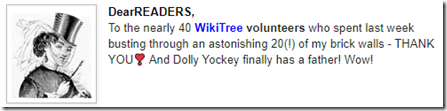
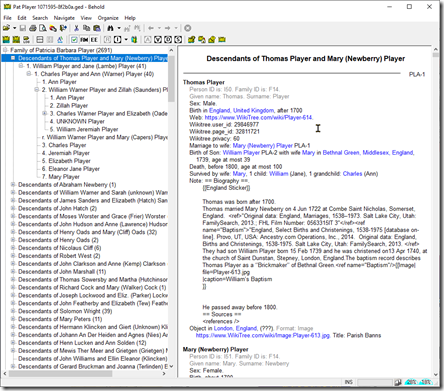
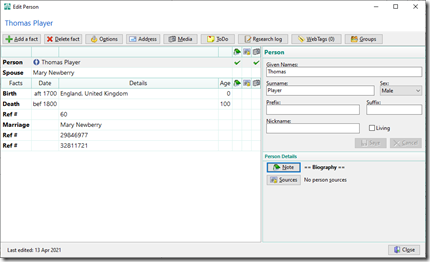
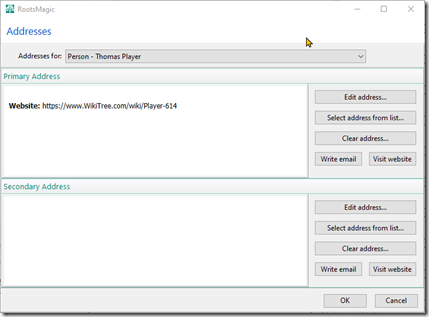
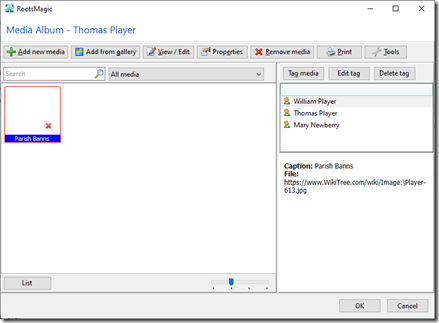
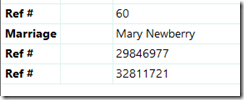
![image_thumb3[1] image_thumb3[1]](https://www.beholdgenealogy.com/blog/wp-content/uploads/2021/04/image-thumb31-thumb.png)