A few months ago, I decided it would be interesting to investigate my niece’s genealogy.
I entered information about her parents and grandparents into a new tree at MyHeritage and let MyHeritage’s Record Hints and Smart Matches go to work. It wasn’t too long before I had a couple of hundred people representing a lot of her relatives out to about 2nd cousins.
There were a few enticing hints on her mother’s father’s side that attracted me. I started following them and they’d each add another 30 relatives and take me back another generation. In very little time, MyHeritage had 80 source suggestions for me with over 1000 matches and every time I analyzed and confirmed a suggestion, the numbers would continue to grow.
I’m the type of person who likes a clean email in-box, as well as a clean MyHeritage hint list. I saw that I’d soon have thousands or even tens of thousands of people in my niece’s tree, and I really didn’t have the time to build that and resolve the multitude of hints that would result.
So I took a step back and thought about what I was doing. My niece had a few lines that were going back to Southern Ontario in the early 1800’s, and they got there from New Jersey where they were in the 1700’s and previously England. Now I’m in the realms of early America, and I realized these are genealogies that many genealogists connect to. A lot of research has already been done on these individuals and the same people are in the trees of many genealogists.
I had never had this problem with my own genealogy, since all my ancestors arrived in North America between 1900 and 1930 and I’ve never had to deal with early America and English roots. That really looks so interesting.
But I concluded it would be a waste of my time to redo all the research others have done. It’s all out there already. I just needed some way to connect to those people.
Pedigree-Only
I decided what was best was, after allowing inclusion of my niece’s relatives out to her 2nd cousins, would be to only add her direct ancestors to the tree.
At MyHeritage, that ended up being fairly simple to do. I checked the Smart Matches by person and found those that gave additional spouse or parent information for any of the direct ancestors.
Matthew Borden is one of my niece’s lines that traced back to England. I currently have that his wife’s name is Joan, but I don’t have her maiden name. Getting her maiden name, birth date and death date and place might lead to finding her parents.
MyHeritage has 78 Smart Matches for Matthew, and the Smart Match summary indicates that there is new spouse information.
Clicking on the "Review 78 matches” button reveals the 78 matches with other people’s trees at MyHeritage ordered first by the ones that provide the most additional information:
I check to make sure that my birth year and death year and places match, that the wife is listed as a partner, and that the son is listed as among the children. Since I am doing just the pedigree, I only have one child included.
Then I take a look at the partners, and see if the partners listed for the 78 matches all agree. This is what I found:
- Joan Reeder (51 times)
- Joan Glover Reeder (9 times)
- Joan Mary Reeder (1 time)
- Joan (6 times)
- no partners listed (11 times), but 5 of these listed Joan Reeder as Matthew’s mother (presumably incorrect)
So they all seem to agree that the maiden name is likely Reeder. The Glover was sometimes in parenthesis, so I’m thinking it might the surname of her spouse of a previous or later marriage. With only 1 entry of a middle name of Mary, I’m not going to believe that until I get further evidence.
If I would have had conflicts here, then I would have gone off to our good friend Mr. Google and see if there’s something on her. I could look up “Matthew Borden” “Joan Reeder” and see what pops up. I’d be looking, not for a genealogy containing the two people, because I’ve already got plenty of those from MyHeritage’s Smart Matches, but for some scholarly work detailing the ancestry WITH SOURCES!! The sources will show that it was detailed first-person research. Another family tree is NOT considered a source.
Here’s what Google gives:
The third link has nice information, specifically that source at the bottom:
So what I’ll now do now is Review the first Smart Match of Matthew Borden, confirm it, and mark the data in my tree I want to update.
I may want to also update Matthew’s information if it’s better (e.g. birth and death date and place, occupation), and add his parent’s information if I don’t have it.
I was originally going to use Matthew’s parents as the example in this post, showing how conflicting information can be resolved, but this case is more complicated and his mother is still an unknown with several different people possible, so I chose to use Matthew’s wife instead.
The only people I will accept information for is Matthew, his wife, his parents and possibly his son Richard who is the direct line ancestor we are interested in. I will not select information about Matthew’s other children or siblings. By not selecting that information for inclusion, those other people will not be added to my niece’s MyHeritage tree and it will remain pedigree-only at this generational level.
I’ll then go down to the bottom of the Smart Match. I’ll be sure NOT to press the “Extract all info” button, but just click “Save to tree”.
Now I’ll go back to Matthew Borden’s Smart Matches. I’ll check the next few to see if they might have useful additional information. Once I’ve got most of the information I want, I’ll go up to the “More actions” dropdown and tell MyHeritage to confirm all the remaining matches.
However, I will not save any of the confirmed information to my tree. The confirmation simply makes them available in my profile of Matthew Borden, and removes them from my list of Smart Matches so that I can now concentrate on the next person.
I then simply continue this same procedure for each of the Smart Matches until I’ve exhausted them.
I’ll report on the results of this in an upcoming post.

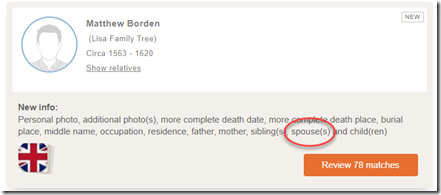
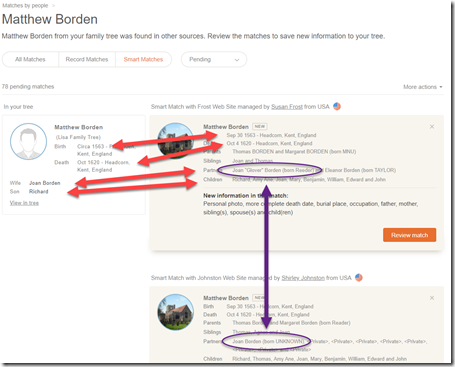
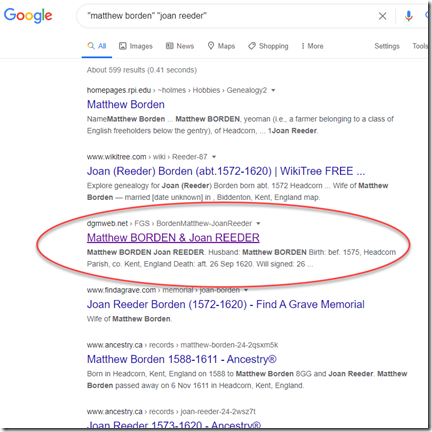
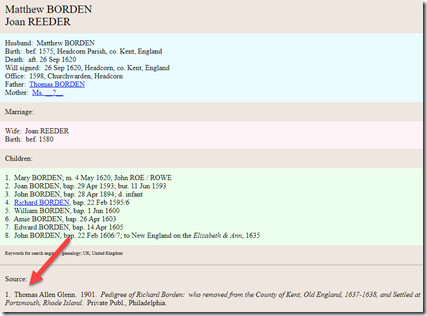
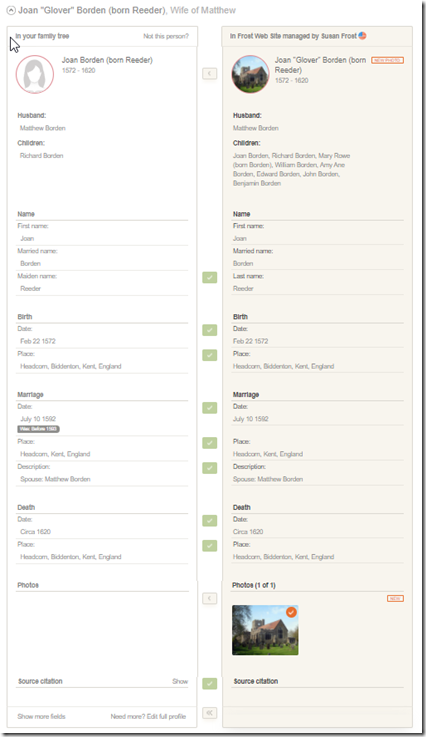
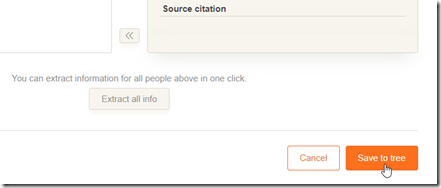
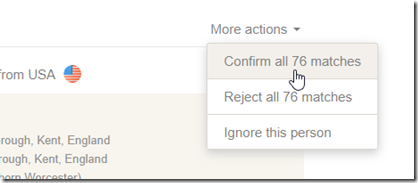
Joined: Fri, 9 Jan 2015
6 blog comments, 0 forum posts
Posted: Sun, 29 Nov 2020
Hi Louis,
Building family trees the way you described above only makes sense if you are absolutely certain that the data provided by MyHeritage (or other sources) is proven and correct. If you don’t have proof through documents, your data is pretty much worthless. Which is also the reason why I believe that DNA testing for genealogical purposes doesn’t make much sense once you reach the pre church book era where documentation such as tax records and similar is scarce.
Just my 2c
Uwe
Joined: Sun, 9 Mar 2003
291 blog comments, 245 forum posts
Posted: Mon, 30 Nov 2020
I agree with you, Uwe. My next post (which I’m working on now) is going to be titled “Fiction versus Fact”.