Today I got a newsletter from Elizabeth O’Neal, who runs the Heart of the Family site. The newsletter was about “Getting the Most Out of RootsTech”. What caught my attention was her point 5: “Check your growing list of cousins.”
Elizabeth was talking about Relatives at RootsTech, which looks at your FamilySearch tree and sees if there are any of the over 320,000 attendees that you are connected to. Some people like Randy Seaver are connected to tens of thousands of people. Me: zero, zilch, nil, none.
I had already added all of my direct ancestors to FamilySearch, which amounted to about 31 people, and I connected them to anyone I could find at FamilySearch who was related, putting in the necessary intermediaries to connect us.
But what Elizabeth said that I did not know was that you can upload a GEDCOM file to FamilySearch. She gave this link to the FamilySearch article: How do I upload my GEDCOM file.
This does not upload your information to FamilySearch’s FamilyTree, but uploads it to their Pedigree Resource File (PRF) which “allows you to share your family history on FamilySearch without letting other people change it.”
One you’ve done that, then you can copy that information into FamilyTree. See the article: How do I copy information from my GEDCOM into Family Tree?
So I had to try that. Other than this possibly being a very good way to get my information into the tree, it might allow me to fairly quickly connect more of my branches to the main tree. And maybe I’ll result in finding some relatives who are also registered for RootsTech.
So let’s try it and see how it goes.
Initial Step: Create GEDCOM
I have my main tree at MyHeritage. I use their free desktop program Family Tree Builder which keeps the two synced together. I’ll open Family Tree Builder and export my GEDCOM.
I’ll select all people and omit all living people and all people and data that I’ve marked private. I’m not sure if the photos I have of my relatives will transfer to FamilySearch, but I’ll export them in the hope that they will.
Checking the GEDCOM file with Behold, I can see I have 6413 people in the file. The GEDCOM includes all the living people in the file, so all the father/mother/child connections are there, but none of them have any information included, not even the NAME tag. I do want the tree to connect to me, so I find my INDI record in the file and add to it a new line:
1 NAME Louis /Kessler/
Step 1: Upload my GEDCOM to FamilySearch
1. I sign into FamilySearch and click Search.
2. I click Genealogies.
3. I scroll past the search fields to the section titled What are Genealogies?
4. At the end of the section, I click Submit Your Tree.
5. I click Upload GEDCOM File.
I chose my file, entered a tree name and description and clicked Upload.
In very little time (less than a minute), my tree was uploaded and ready to compare.
Step 2: Compare My File to FamilySearch Family Tree
So now I press the Compare button in the screenshot above. The word “Comparing…” appears as the Status while this takes place. After about 15 minutes, the Status changes to “Ready”.
I press the View link that now appear where Compare used to be. The results flash for a second and then I get taken to this:
I go back and try again but this keeps happening. I try it in Edge, Google Chrome and Firefox. It’s a problem in all browsers. The page before does stick around long enough that I can do a screen capture:
So there’s a glitch here that FamilySearch should fix, but it looks like the processing worked. I had 2128 non-living people in my GEDCOM of which 680 are already in Family Tree, 42 are potential matches and 1406 that I can add to Family Tree.
Step 3: Review the Potential Matches List
(*** NOTE: I learned after the fact that it might be better to do Step 5 before doing steps 3 and 4. See Step 5, below)
Aha! If I go back and click on “Potential Matches” before it transforms to the “Oops, I did it again” page, the Potential Matches page does appear. Glitch workaround success!! I get this:
Below the summary, on the left are my 42 potential matches. The first potential match is shown on the right comparing my GEDCOM to what’s on Family Tree. Now I can select in the top right either “Not a Match” or “Yes”. This one is a “Yes”.
After clicking “Yes”, I get this screen:
I can now decide to replace some of the information for this person in the tree with the information from my GEDCOM. I’m going to be very conservative here, and not transfer anything that is different or suspect. If I don’t click on any of the “Replace” links, then the “Save” button doesn’t activate.
If I do click on at least one replace link, and then click on “Save”, then the following Reason for Update box appears:
They do not, however, force you to enter a reason. You can just click “Continue” and it will be saved.
They gave me two potential matches for the following person, but neither was the correct one, so I clicked “Not a Match” for each one. That took me to this screen:
I now clicked “Add” to add this person to Family Tree.
The name of each potential match links to the Family Tree entry for the person, so when I’m in doubt, I can check in more detail what Family Tree shows.
Of the 42 potential matches, about half were the correct person so I merged them. And the other half were not the correct person, so I added them.
I found some new information that I didn’t have before, as well as a few corrections which I then added to my MyHeritage tree.
It took a couple of hours to go through the 42 potential matches: a very worthwhile effort.
I liked the way this procedure worked. It was nicely implemented by the FamilySearch people.
Step 4: Review the Add to Family Tree List
Here I have 1407 people. It appears they have to be added one at a time. It takes two clicks per person, one to add them, and one to navigate to the next person.
Looks like this will be grunt-work that I’ll save to do while I’m watching some RootsTech sessions.
Step 5: Review the Already in Family Tree List
This list now included the 680 people that were already in Family Tree, plus the people I added from Steps 3 and 4. If I were doing this, I’d review this list first before the others get added.
It is nice to review the information that I have for each of these people versus what FamilySearch has. It is presented in the same format as shown in the “Already in Family Tree” graphic (above). You get the opportunity to replace information in Family Search if you’re sure (with evidence hopefully) that yours is correct.
Final Thoughts
I never realized that FamilySearch Family Tree had this capability to load a GEDCOM, compare it to the tree, and merge your information into it.
I was very impressed by how it worked. Family Tree already had 680 of my people in my tree, and this will allow me (after I do the grunt-work) to add 1448 more people, which is all the other people in my Family Tree Builder tree who are not living or private.
I don’t know when FamilySearch added this capability, but thank you Elizabeth O’Neal, for making me aware of it.
Hopefully the addition of so many new people will allow Relatives at RootsTech to find me a relative before the end of RootsTech.
Followup Feb 24: I went through the 1407 people to be added and added them one at a time. About 10 of them ended up being duplicates because the name or a date was different than the person it should have matched. So I used FamilySearch tools to combine them. I’m sure there are a few others that I’ll have to find over time. Also, for some reason, FamilySearch gave me an error when trying to add 3 people, so I couldn’t add those three.
A few glitches, but I got the job done. I do see why they don’t want to blindly add people’s GEDCOMs en masse, as that would cause a mess.

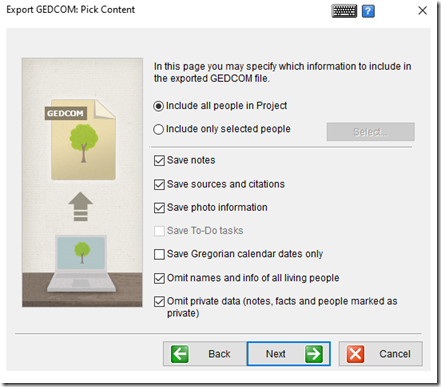
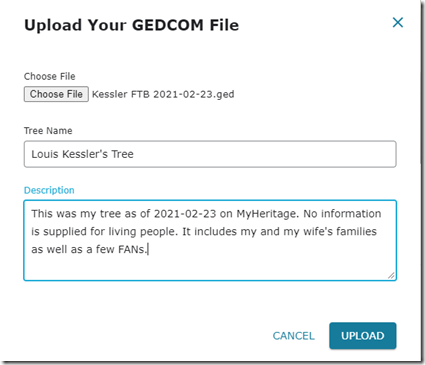
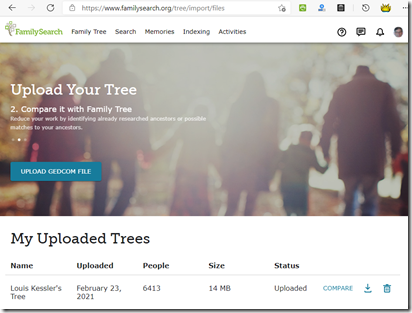
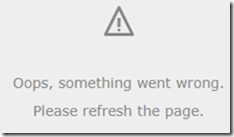
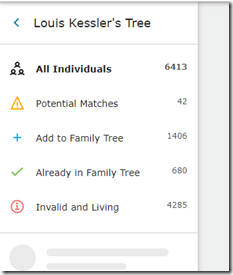
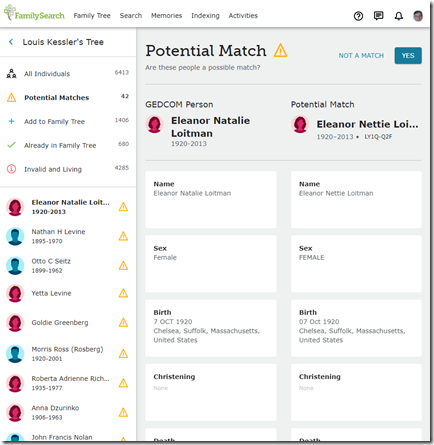
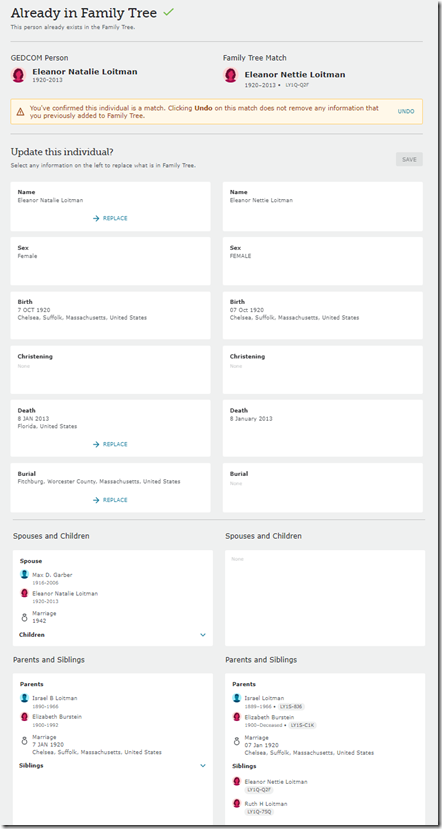
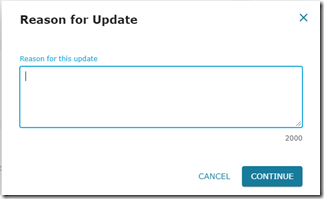
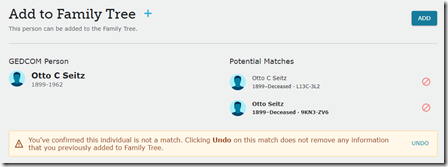
Joined: Fri, 9 Jan 2015
6 blog comments, 0 forum posts
Posted: Thu, 25 Feb 2021
Hi Louis,
I’m honestly surprised that you trust any data coming from FamilySearch. You’re not concerned about the abundance of transcription errors and bogus genealogies?
Uwe
Joined: Sun, 9 Mar 2003
287 blog comments, 245 forum posts
Posted: Thu, 25 Feb 2021
Hi Uwe,
I’m putting my information, which I trust, up on FamilySearch, for others to access and possibly connect to.
I always evaluate any information I get from FamilySearch (or from anyone else’s genealogy for that matter) before adding it to my family tree.
Louis
Joined: Fri, 9 Jan 2015
6 blog comments, 0 forum posts
Posted: Sat, 27 Feb 2021
Hi Louis,
I wasn’t questioning the accuracy of the data in your family tree, I was referring to the data that is already sitting in the Family Tree List and to which people compare against. What guarantee do you have that the Family Tree List is correct in the first place? Your data might be 100% correct, but what about the other contributors to that list?
42 potential matches sounds like an awful lot. I don’t know how you double-check your data, but I only add individuals to my family tree if I’ve seen documents that prove that these persons belong to my family. So checking 42 potential matches against available church books, tax records, census data and other available sources would take forever. Don’t know though if Jewish ancestry is easier in that respect.
Uwe
Joined: Sun, 9 Mar 2003
287 blog comments, 245 forum posts
Posted: Sat, 27 Feb 2021
Uwe:
There’s never a guarantee that data in a shared tree is accurate, just like there isn’t a guarantee that the data in anyone’s family research is accurate. But there’s nothing wrong with any of us contributing to a tree to help make it more accurate. They key for me is that I at least want my family initially seeded there, so that others can connect to them. They can’t connect if there’s nothing there for them to connect to.
As far as the 42 potential matches go, they were fairly easy to classify as correct or not correct simply by comparing the person’s spouse, children, parents and siblings on Family Tree to what I had.
Louis